|
Audio Visual Equipment 4 Rent |
|
What is a Plasma Display?
How it works Plasma and Display Information.
How the Plasma Screen
works
The Plasma Television uses thousands of glass, sealed chambers
containing a mixture of neon and xenon. The chambers are in front
of colored phosphors. Each chamber has three phosphors, one red,
one blue and one green. When these chambers are in use they emit
invisible UV light that excites the phosphors on the rear display
glass enabling them to produce light that can be seen by us.
MORE |
|
 |
|
|
Managing Your HD
From HD cables to HD discs to HD audio, discover how to get
a deeper high-definition experience.
Topics: HDTV • Connectors • Switches and Extenders • Video
Cables • Blu-ray • HD DVD • Home Theater Accessories • Home
Theater • Audio • Info and Answers • All topics
Info and Answers | May 11, 2007 | by Marshal Rosenthal
Product Showcase |
|
Rent Plasma
Displays
or call 866-858-1174
email for prices
Fax RFP to
818-474-7273
Los
Angeles Area,
San Francisco Area,
San Diego Area,
Fresno
Area,
Las Vegas,
Dallas,
Phoenix,
SLC,
More Cities |
|
|
|
High Definition Art and
Photography for your HDTV.
Latest in Info and AnswersManaging Your HD
HD cables, discover how to get a deeper high-definition
experience.
Click here to see the award-winning audio/video cables at BetterCables.com

When building (or adapting) a home theater for
high-definition viewing, it’s best to start with the basics.
In this case, the TV is the first thing that needs to be
taken care of and, to be blunt, the bigger the screen the
better. And while you may prefer plasma over
rear-projection, or an LCD panel over a front projector,
it’s the resolution that plays the most important part
because it’s “locked” in and can’t be changed for the life
of the set. Right now 1080p is the poster child, but even
720p resolution will provide a much better picture than the
standard TV sets we used to put up with.
|
 |
HD Cable Options: Component and HDMI
HDMI cables
When connecting HD devices to the display, your choices are
either component cables (for up to 1080i) or HDMI cables
(for up to 1080p). HDMI has an advantage because it’s a
single cable that also transmits audio.
But HDMI can still fail to function correctly, especially if
you go with a cheap cable. “Keep in mind that as great as
digital is, there can still be problems—a skinny little wire
can have signal issues,” says David Wiswell, group manager
for product development and engineering at Panasonic
Projector Systems Company. “Using digital cabling is great,
especially as HDMI makes it easy for those with limited
experience in wiring their TVs,” he says. “Just be aware
that digital doesn’t ‘gracefully fail,’ it’s more like
‘falling off a cliff’ where it locks up because the signal
has dropped under the marginal edge.”
With most displays now including HDMI, it’s hard to find a
compelling reason not to use it. But this gives way to an
input issue because many TVs only have one or two HDMI
inputs. Short of pulling/inserting plugs every time you want
to switch between your HD cable box or HD player or some
other device, the solution is an HDMI switcher that accepts
multiple HDMI inputs and then sends the signal out to the
display. But switching requires punching the correct button
on the switcher or the remote every time you want to change
sources, so something along the lines of Iogear’s HDMI 2 x 1
Automatic Switch might be better, as it senses and
automatically switches to whichever of its two inputs are
active.
Tips for Surviving the HD DVD vs Blu-ray Battle
Until recently, the only way you could watch high-definition
programming was to get it from a cable box, satellite
receiver or an over-the-air HD antenna. Mark Jackson,
president of EchoStar Technologies (parent company of
satellite provider Dish Network), says high-definition
bandwidth limitations presented an initial challenge for all
content providers, but MPEG-4 compression, new modulation
methods, and advanced hardware helped overcome these
restrictions. Now, content providers can offer more
high-definition programming, which helps justify a
consumer’s investment in HD equipment.
Consumer justification gets an added boost via the “stored
HD” on two competing high-definition disc formats: HD DVD
and Blu-ray. The differences between HD DVD and Blu-ray have
already been covered ad nauseam, so unless you’re going to
wait it out, you’ll have to choose between getting an HD DVD
or a Blu-ray player (or a Playstation 3 if you want to
combine gaming with Blu-ray viewing). Or, you could splurge
and get a player for each format, though that’s a costly
proposition (as an alternate, LG’s Super Multi Blue Player
handles both type of discs—even if its HD DVD access is a
bit spotty—and recently Samsung announced a dual player
coming later this year).
Those who say there’s really no difference between DVD and
high-def DVD should compare versions. For example, the
regular DVD of “Night at the Museum” may look good, but a
lot of detail is lost —like the foliage and wall carvings in
the exhibition rooms—because the resolution just isn’t
there. Or take the CG effects: the fireballs launched by the
Romans sparkle and the T-Rex’s skeleton frame really stands
out in the film’s Blu-ray version.
As Bruce Youmans, vice president of product research and
development at TDK (a founding member of the Blu-ray Disc
Association Board of Directors) puts it, the DVD format was
designed for playback on standard definition TVs (i.e. 480p
resolution), not on today’s higher resolution HD sets. “DVDs
simply don’t have adequate capacity to support HD video,
which explains the demand for a new disc format to support
HD,” Youmans says.
Another high-def DVD solution is due later this year from
Warner Bros. Total Hi-Def Disc (THD) takes the old flip-disc
concept and spins it with HD DVD on one side of a disc and
Blu-ray on the other (Warner, New Line and HBO are
supporters of this format).
On the content side, consumers have the option of sampling
HD discs rather than rebuilding movie collections in a new
format. Both Blockbuster and Netflix offer HD DVD and
Blu-ray rentals.
Don’t Forget About HD Audio
Lost in this resolution shuffle is an underrated aspect of
HD: audio. HD DVD and Blu-ray discs feature the new
“flavors” of Dolby Digital Plus, Dolby TrueHD and DTS-HD.
Craig Eggers, Dolby’s senior manager for consumer
electronics marketing, says Dolby Digital Plus delivers up
to 7.1 discrete channels of audio at a higher quality, and
even “plain vanilla” Dolby Digital now runs at a data rate
higher than that found on DVDs.
Eggers says the best audio performance comes from an HDMI
connection, but this requires an A/V receiver that can
handle HDMI. If that’s not an option, analog connections can
be used. In this case the high-resolution pulse-code
modulation (PCM) signal in the high-def DVD player undergoes
digital-to-audio conversion inside the player and is
exported to your connected A/V receiver. This process lets
you take advantage of the newer high resolution audio
streams.
The final choice is to use a traditional digital (optical or
coaxial) output, but this method limits you to Dolby Digital
or DTS audio. When using optical or coax, the high
resolution PCM signal in the player is re-encoded as a
640kbps Dolby Digital signal for playback compatibility
through any legacy digital home theater receiver or
processor. “Listeners will still enjoy an increase in audio
performance compared to standard-definition DVD playback,”
says Eggers.
|
|
Rent 42 inch Panasonic
Plasma Displays
with
HDMI
or
SDI connections
Take advantage
of early discounts for your plasma rentals by making
reservations several months in advance....866-858-1174
to order
or
email
for
a
price quote
Plasma Price Quote
4 Audio
Video
Equipment |
|
Panasonic Plasma Displays for Sale |
LCD and Plasma TV Sales |
|
Plasma
displays for Rent:
37 inch
(4:3
aspect ratio
Hitachi
CMP307XU),
HDTV Ready
42
inch,
50 inch,
60-61 inch,
84 inch,
Plasma Videowall information,
100 inch LCD Large Screen Displays,
Plasma Stands,
Cobra
Stands.
Rent Plasma Displays for
Live Events, Media Environments, Stage Sets, Exhibits or
Themed Environments, Meetings, Corporate Theater,
Promotions, Parties, Awards & Entertainment Events, Public
Relations & Industry Press Events, Road Shows, Traveling or
Permanent Shows, Museums, Film & Television, Sponsorship
Presentation, Special Environments for all occasions
Call
866-858-1174
Order Plasma Displays online
The top 5 reasons to go 1080p and what it is.
Plasma screen burn-in and gas
recharging Information
Protect Your Plasma or LCD TV
Save your Plasma or LCD TV use
PixelProector
We are a full service audio, visual, video, lighting,
staging, and computer rental company. Serving clients
nationally, we offer one of the most comprehensive
inventories in the industry for small businesses events,
conventions, tradeshows, expositions, event planners,
training seminars, and live entertainment shows. With the
latest in technology from leading manufacturers, we ensure
your event will be a total success.
Rent
Tradeshow
AV
Equipment |
|
Make sure
you have the right sound system and cables.
|
|

Price 4 Audio
Video
Equipment |
84 Inch
NEC Add impact to your information.
NEC has bundled four PX42VP4's and the required wall mount for a
huge display area of nearly 3000 square inches! That is a lot of
viewing power. Add impact by running one source over the entire
84" display to capture your audience's attention. The
PlasmaSync 84VP4 has an outstanding image quality of 1706x960
native resolution and a viewing angle up to 160° With the
84VP4's sophisticated timer/source programmability feature, the
ability to control and customize your presentation is endless.
With broad source compatibility from video to HD to RGB and the
signal loop-out capability, sources can easily be looped from one
monitor to the next for a customized presentation. Ask
about our new 10 x 6 foot (120.3 inch x 72 inch) NEC plasma
wall using a total of nine
(9) 42 inch plasma displays.
more
info |
|
|
|
|
|
|
|

NEC
Resolution 1365x768
Aspect Ratio 16:9
Price 4 Audio
Video
Equipment |
50 Inch Pioneer or
NEC Plasma Displays
Take the next
step, rent this bigger display for your next event. This
display can be viewed from center isle at trade shows. This larger
size offers integrators
and designers versatile installation options to suit virtually any
application. Compare to the previous model, this model now
produces 17% less heat and has an advanced environmental tolerance
device which simultaneously reduces operating noise at 23%. The
unit, although 50 diagonal inches, is surprisingly light weight
and is one of the slimmest available on the market. With the 160
degree viewing angle, both vertically and horizontally, this
plasma panel can be viewed from almost anywhere, even across the
isles. Users can change aspect ratios from standard 4:3 to
widescreen 16:9 format to accommodate DVD presentations and
widescreen broadcasts.
Screen Size 50-inch diagonal
Weight 85lbs. 12oz. Dimensions 47.94"w x 28.13"h x 3.84"d Plasma
Mfg. Information |
|
|
|
|
|
|
|

Price 4 Audio
Video
Equipment |
42 Inch
NEC With 1024 x 768 XGA
resolution, Advanced AccuBlend Technology and a 3-2 pull down
converter ensure the best possible brightness, contrast, color and
image quality from any source. Realistic color reproduction via
NEC's exclusive Capsulated Color Filter Technology is now enhanced
by AccuCrimson, a filtration technology that produces the purest
shade of red yet possible in a plasma display. VGA to UXGA in both
16:9 and 4:3 aspect ratios
Dimensions 40.1"x 24"x3.5" |
|
|
|
|
|
|
|
|
|
 |
Hitachi
37 Inch Plasma Display
High-Resolution XGA: At 1024 x 768 pixels, XGA provides pictures
nearly one and a half times as detailed as conventional VGA
images. When viewed on the 's big 37" screen with .735 x .735 mm
pixel pitch, the vivid, super-sharp XGA picture is simply
breathtaking. Plus the is compatible with virtually any video or
data source from PCs to DVDs, making it the ideal display solution
for any corporate application from tradeshows and exhibits to
presentations and training. Plasma
Mfg. Information Model: CMP307XU
Display: 37",Resolution: 1024 x 768, true
Aspect Ratio: 4:3
Screen Size: 22.2 x 29.6, Dimensions: 34.8 x 26.9 x 3.9 |
|
|
|
|
|
|
|

Price 4 Audio
Video
Equipment |
61 inch NEC Plasma Display
16:9 Plasma Display TV with 1365 x 768 resolution. NEC sets a new
benchmark for large screen size and outstanding image quality with
the 61MP1, the first plasma monitor to break the 60" barrier. Its
images are as beautiful as they are big! Plasma
Mfg. Information
Brand: NEC Model:
PX-61XM1A
Colors 16.7 million colors
Inputs (1)Video
out,(2)Video,(3)Audio,(1)DVD1/HD1,(1)RGB2/DVD2/HD2,
Outputs (1)RGB1/RGB out,(1)DVI,(1)External control,(1)Remote
in/out
Weight 134.2 lbs. Dimensions 57.9"w x 34.6"h x 4.7"d |
|
|
|
|
Cobra Plasma
Stand
 |
To the right, our standard dual post floor stand designed to
be used with any of our flat or tilting PDM series plasma
wall mounts in the horizontal or vertical display mode. The dual
2" chrome posts allow for height adjustability with
(average is 5.5 ft. in height. Optional flat accessory shelf
installed above or below the display in a front or rear-facing
mode.
To the left, our fancy cobra display with shelf.
|
Dual Pole Plasma
Stand |
|
|
|
|
 |
Side Speakers for LCD and plasma
Displays
If you need sound with your video, consider adding a pair of
powered speakers to your plasma rental. We carry many
different types of speakers along with the factory side
mounted audio system, this is sure to make your sound as
perfect as your images. You can display computer images,
video game consoles, live DV camera, and DVD/VCR feeds. The
number of input feeds varies by make and model so be sure to
enquire about which best fits your needs. |
|
|
|
|
|
|
|
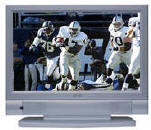 |
NEW 20 inch, 23 inch,
26 inch, and 30 inch LCD HDTV display
rentals.
What is Flat Screen Plasma Technology?
With flat panel plasma screens, in addition to bright,
crisp images, there are other advantages. Unlike projection
screens, which are designed to concentrate reflection to a narrow
viewing area for brightness, plasma screens permit an
exceptionally broad viewing angle -- over 160 degrees...MORE
about the technology. More about Plasma Display Manufactures
and links to their home pages
here Plasma
Mfg. Information
Compare Flat Screen Plasma Monitors
Buy Displays |
|
|
|
|
|
Get
your quote for your next rental
for
CES.ORG,
CableTV,
Infocomm,
Siggraph,
ShoWest tradeshows, special events, meetings
and new product announcements. Offices serving
California, Burbank,
Los Angeles, West Los
Angeles. Santa Monica, Culver City,
Long Beach,
Glendale, Pasadena,
Van
Nuys,
North Hollywood,
Hollywood,
Anaheim, Irvine,
Newport Beach, Beverly Hills,
San Dimas,
Ontario,
Fresno,
Pomona, San Diego, Carlsbad,
Texas, Austin, Arlington,
Dallas, Fort Worth,
Houston, Atlanta, Nashville, New Orleans, Orlando,
New Jersey, New York, Manhattan, Boston, Hartford,
Philadelphia, Providence,
Baltimore, Washington DC,
Chicago,
Portland, Santa Clara, Berkley,
San Francisco, Oakland, Bay
Area, San Jose,
Nevada,
Las Vegas, Phoenix,
Salt Lake City. Nationwide
More Cities
Fax RFP to
818-474-7273 |
|
|
|
|
|
|
|
|
|
|
 |
23" HDTV
Monitor Built-In NTSC Tuner
Accepts cable/antenna, HDTV, satellite dish and NTSC video sources
1280 x 768 WXGA Resolution
High resolution format produces extremely detailed imagery
400:1 High Contrast Ratio, 450 cd/m2 High Brightness,
176º Viewing Angle
Hi-Res Component, S-Video, RF, A/V Inputs Multiple inputs
for DVD players, VCRs, computers and video game systems
Rent or
Buy Displays |
|
|
|
|
|
|
|

Price 4 Audio
Video
Equipment |
NEC LCD3000
LCD TV we rent 17
inch to 46 inch LCD displays
- 1280 x 768 resolution allows for
crisp text and precise images
- Virtually eliminates the
potential for permanent image burn-in, contributing to optimal
screen performance and longer monitor life
- XtraView® technology allows for
wide-angle viewing
- PC and video
- Detachable speakers deliver an
enhanced multimedia experience with amazing sound quality
- On Screen Manager (OSM®) puts
you in complete control of display setting adjustments
|
|
|
|
|
|
|
What is LCD
Technology?
LCD stands for Liquid
Crystal Display. This technology has been around for a number of
years but is finally able to deliver fast motion video quality
displays. The thin and light form factor is attractive to
consumers. While the panel (the set itself) looks thin, the
technology inside is quite extensive.
An LCD is made up of pixels (picture elements). Pixels are
individual, distinct, points of light. Each pixel is made up of
sub pixels consisting of red, green and blue. Together the red,
green and blue sub pixes combine to form a single color picture
element. A panel's resolution is determined in part by how many
pixels there are. A display can have hundreds of thousands of
points of light (pixels) to millions of points of light, depending
on the resolution.
Projector Models for
rent. |
|
|
|
|
|
|
|
 |
The
Great Technology War: LCD vs. DLP If you are new to
the world of digital projectors, you won't have to shop around the
market very long before discovering that "LCD" and "DLP" somehow
refers to two different kinds of projectors. You might not even
know what LCD and DLP are before asking the obvious question
"which one is better?"
Want a really BIG SCREEN...then use a LCD/DLP projector and
connect your computer or even an VHS player/recorder (used as a TV
tuner) and project pictures or presentations up to 15 feet by 20
feet. (can go larger)
Projector Models for rent.
we
rent both DLP and LCD Projectors |
|
|
|
|
|
|
|
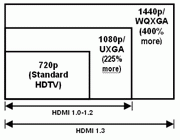 |
The top 5 reasons to go 1080p
Why all the hoopla about 1080p? Most early adopters saw no
improvement from their "up-converting" DVD players, even after
going digital with HDMI™. Why? Because all they were really seeing
was enhanced 480p on a 1080i display. The early hype about 1080p
made us think it was the next big thing. Is it? New HDTVs that are
"full HD 1080p" are shipping now so let's take a look at the top 5
reasons to go 1080p.
More... |
|
|
|
|
|
The
truth about Plasma
screen burn-in and gas recharging
Plasma screen TVs have had some bad publicity thanks to the ignorance of
some salespeople at national retail stores. This page is dedicated to
giving you the true facts about plasma burn, so you can make your own
choice about buying a plasma TV screen.
About plasma screen pixel burn-in and dead pixels?
A lot of people worry about pixel burn-in when researching Plasma screen
TVs. Screen burn-in is when an image stays on the screen for a long
period of time, and appears to get permanently burned into the screen
itself. Screen burn-in can potentially happen, when running a computer
presentation that has fixed blocks of solid color.
However, for most plasma owners, screen burn-in will never be an issue,
and you are much more likely to upgrade your Plasma TV before anything
goes wrong. To put your mind at rest, most newer plasma TVs have a
feature called white flash·that provides correction if screen burn-in
ever occurs. There is also a calibration tool called PixelProtector that
makes sure your plasma TV is always set up to combat screen burn.
Very occasionally LCD and plasma TVs suffer from dead pixels when a
pixel is either always on (lit up when the screen is black, for
example), or the pixel is always off (black when it should have color or
be white). A few dead pixels here and there are not noticeable, and
manufacturers normally state that a small percentage of dead pixels are
allowed.
The best way to avoid any problems with dead pixels is buy a plasma
screen made by a reputable manufacturer (such as Sony, Panasonic, NEC
and Sharp), as the build quality of the plasma panels is higher you are
less likely to have problems, and if you do, the screens will have a
guarantee/warrantee enabling you to get the problem repaired or the
screen exchanged.
Do you have to "re-gas" Plasma TV screens?
This is one of the most common, and the most wrong myths about Plasma
TVs. All plasma screens are completely, permanently sealed when
manufactured. Each individual pixel in a plasma panel is sealed, and
therefore cannot, and does not ever require any refilling, or
recharging.
Next time some salesperson tells you about "re-filling" the gas in a
plasma TV, ask them how long it takes to manually insert three different
types of gas into every single pixel in the screen.
Someone told me that Plasma TVs don't have a very
long life-span, is this true?
If you buy your Plasma screen from a quality brand you will get a TV
with a rated lifetime of around 30,000 hours. What this means is if you
watch TV for five hours, every single day it will last over 16 years.
I'm guessing that you'll be looking to replace your plasma TV long
before that happens, and on average most people buy a new home TV every
eight years anyway! The lifetime of a plasma TV is measured by something
called it's "half life" (this is the industry term for the period of
time it takes for the display to appear half as bright as the day it was
first used). All different types of TV screens, including LCD lose their
brightness over time, but because it's so gradual, it's practically
impossible to notice. |
|
|
|
|
|
|
|
Plasma TV Displays, LCD
Projectors, AV Equipment, Laptop, and Desktop Computer Rental Solutions
Nationwide Call 866.858.1174
|
|
Plasma TV Rental Info |
Rent LCD Projectors |
Polycom audio video
conference rentals |
|
Rent Laptop and
Desktop Computers |
Rent Sound and
Stage Equipment |
Rent Computer
Monitors and Printers |
|
If you are a multi-show exhibitor, we can
offer you a national account agreement that will provide one competitive
rate for equipment rentals and consistent service for all of your events
nationwide. This enables you to know your costs and budget for your
entire show schedule. We supply on-site IT & A/V technical services to
support your events or presentations anywhere you go in the U.S., thus
eliminating the logistical problems that result from having multiple
contractors.
Our services don’t end once your rental
equipment is delivered and installed. We understand that managing IT
equipment means more than just "procurement". That is why
we offer exceptional technical support and services. In addition to 24/7
support, our experienced technicians will work with you from
installation until final completion of the project.
Call
866-858-1174
or for prices
|
|
|
|
|
 |
 |
 |
 |
|
Privacy
|
|
|
Home |
|
|